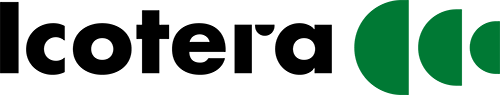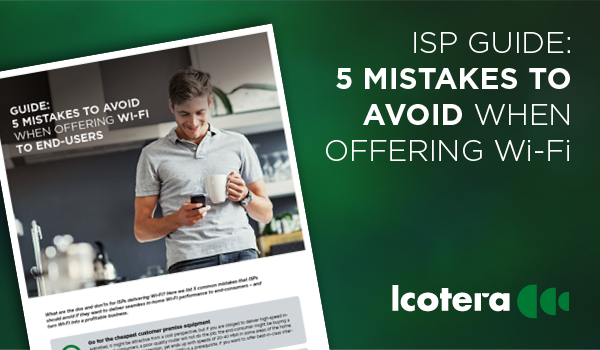As a result of staying at home during the pandemic, more people have taken up online gaming. To retain these customers, ISPs must deliver powerful Wi-Fi solutions that support the gaming experience. But how can ISPs offer a stable and reliable Wi-Fi solution that also provides low latency and increased coverage?
According to data from the International Data Corporation (IDC), the COVID-19 lockdowns of 2020 and 2021 have resulted in a surge in sales of video games. In 2020, sales rose by 20%, amounting to approximately $180 billion, surpassing the global movie and North American sports industries combined.
Consequently, Internet Service Providers (ISPs) have begun focusing on how they can deliver an Internet connection and Wi-Fi solution that accommodates the increased gaming and streaming activity.
Optimizing Wi-Fi for gaming
An Ethernet cable connection will always be the fastest option, but the latest Wi-Fi standards provide a great connection for an optimal gaming experience. The reality is that many users, including gamers, use Wi-Fi routers that are not located close by and therefore, ISPs can help their end-users to optimize their Wi-Fi connection and achieve an enhanced gaming experience.
– The connection must be as direct as possible. This means that you must eliminate mesh networking, Wi-Fi extenders and repeaters from the setup. It is a known fact that Wi-Fi coverage issues are often solved by adding Wi-Fi extenders or repeaters. From a gaming perspective, these additional points act like poison, as they slow down the connection and drastically increase latency, says Erik Søe-Pedersen, Chief Commercial Officer at Icotera.
An effortless gaming experience also requires ISPs to look closer at the functionality of the Wi-Fi router they are supplying their customers. The number of antennas that a router contains determines the coverage and strength of the Wi-Fi signal.
–If the gamer is located close to the router, the antenna configuration is not crucial. But located in a different room, and adding walls and a lower signal strength into the equation, the router needs to be configured with a powerful antenna configuration – preferably 8x8. The router uses the multiple antennas to strengthen the signal quality by using beamforming techniques. This gives better Wi-Fi performance like higher throughput, lower latency, and minimal network disruption. All leading to a better gaming experience, Søe-Pedersen explains.
The number of users connected to the Wi-Fi also determines the overall quality, as Søe-Pedersen continues:
– If the customer is a family of four streaming 4K TV, playing video games and using the Internet for surfing and work, most of the time simultaneously, they will need a Wi-Fi router with five to eight antennas to secure an effortless experience. Also, ISPs need to make sure that the router employs MU-MIMO (Multi-User, Multiple Input, Multiple Output) technology to ensure optimal conditions for multiple simultaneous users.
Advanced technologies secure the best Wi-Fi solution for gaming
The latest advanced technologies behind decreased latency in Wi-Fi 6 include OFDMA (Orthogonal Frequency Division Multiple Access), which enables a more latency-efficient Wi-Fi transmission, and prioritizes low-latency demanding applications like online gaming.
Additionally, MU-MIMO, which is activated when multiple users are streaming or gaming simultaneously, specifically helps secure a constant high throughput for several throughput-demanding applications.
– OFDMA, MU-MIMO and beamforming technologies are all standard features in any Icotera Wi-Fi 6 router, which makes our routers some of the strongest in the market, says Søe-Pedersen.
– For the ultimate Wi-Fi gaming experience, we recommend a Wi-Fi 6 router with a minimum of 5x5 antennas – it will improve the quality of service and deliver low latency. This makes it much more fun for gamers playing first person shooter games, where the response time is vital, concludes Søe-Pedersen.
>>> TOP 3 RECOMMENDATIONS FOR CREATING THE BEST WI-FI GAMING EXPERIENCE:
#1. Increasing coverage: Place the Wi-Fi router close to the gaming computer or choose a Wi-Fi router that is strong enough to reach the gaming computer with the proper bandwidth.
#2. Never use mesh: Make sure never to use elements that create interference between the router and the client. This will happen when you use mesh networks, Wi-Fi extenders, and Wi-Fi repeaters
#3. Wi-Fi 6 on both sides: Offer a Wi-Fi 6 router and ensure that the end-user has a Wi-Fi 6 network card in their gaming computer. If they do not have one, a Wi-Fi 6 network card costs in the region of $50.
---------------------------------------------------------------------
![]() Want to know more about how to can offer a best-in-class Wi-Fi gaming experience to your customers?
Want to know more about how to can offer a best-in-class Wi-Fi gaming experience to your customers?
Check out Icotera’s high-end Wi-Fi 6 i4880 residential ethernet router or feel free to contact our Technical Program Manager, Jens Bundgaard at jbu@icotera.com
----------------------------------------------------------------------
WANT TO DELIVER AN INTERNET EXPERIENCE....
... then you might find our guide with dos and don’ts for ISPs delivering Wi-Fi interesting.
Find the guide: 5 mistakes to avoid when offering Wi-Fi here