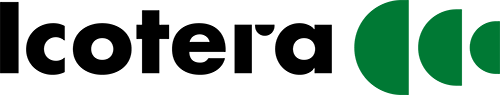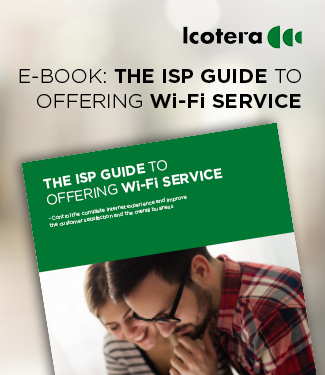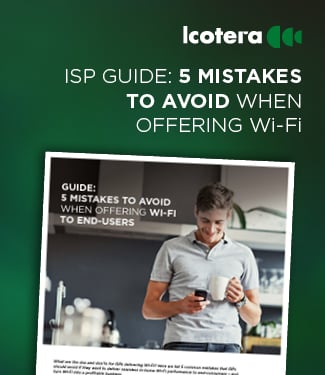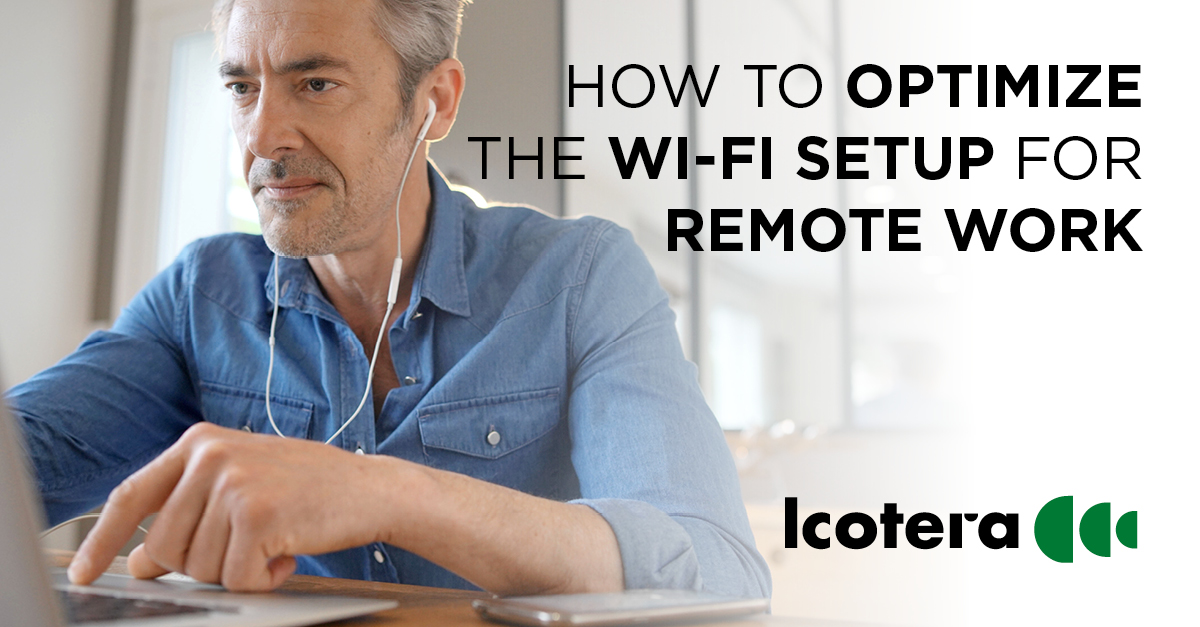COVID-19 has disconnected us from the physical workplace and tested our ability to collaborate across channels. New digital tools have led to greater flexibility in the workplace, and the future will possibly combine the “old” way of working with the new way of working. Our key learning is that it takes more than digital tools and adaptable employees to succeed at working remotely. A stable Wi-Fi connection for different user behavior is a prerequisite.
No corner of the world has been left untouched by COVID-19, and organizations of all sizes have been forced to adapt and adjust their business processes, often at short notice. Fortunately, a strong Wi-Fi connection has proved itself to be the glue that holds everything together.
As a service provider, how can you treat your customers to the ultimate Wi-Fi experience in the home office so that neither customers, partners, or colleagues notice that the workplace has become remote?

"Providing your customers with a powerful and high-quality router with several antennas is the only successful way to keep your customers happy. If not, you have set yourself up for failure even before the router is plugged into the wall.”
Erik Søe-Pedersen, Chief Commercial Officer, Icotera
Competing devices fighting for bandwidth
In a typical workplace, most of the work is spent in front of a computer, answering emails, browsing the internet, and attending virtual meetings. Here, the need for bandwidth is relatively modest.
– A standard video call uses between two and three megabytes per session. So, if you have a router with 500 MB bandwidth, you can, in theory, have 250 users attending a video call simultaneously without them experiencing any dead spots or lagging speeds. However, this is only possible if there are no competing devices such as gaming computers and smart TVs that threaten the uptime in the Wi-Fi network, says Erik Søe-Pedersen, Chief Commercial Officer at Icotera.
Typically, there are several competing devices in a home. And the number of IoT devices in the average home is on the rise:
– When multiple types of different devices use the same network, overcrowding occurs as they all compete with each other. Especially if household members are gaming, streaming 4K TV, and working from home at the same time. This results in frustratingly slow browsing speeds and momentary dropouts, says Søe-Pedersen.
According to Søe-Pedersen, there is no cheap ‘one size fits all’ solution to this problem. Instead, investing in a high-end Wi-Fi router will help solve the in-home network challenges.
– Providing your customers with a powerful and high-quality router with several antennas is the only successful way to keep your customers happy. If not, you have set yourself up for failure even before the router is plugged into the wall.
Four recommendations for the optimized home office Wi-Fi setup
We have identified four recommendations for optimizing your customer’s home office Wi-Fi setup, specifically for remote work, as Erik Søe-Pedersen highlights:
#1 Utilizing new technology: The ISP industry does not stand still for long, and the latest Wi-Fi technology – Wi-Fi 6 – is set to reshape the way routers handle the growing number of devices in our homes. A high-end Wi-Fi 6 router will provide increased speeds and better performance in the end-user's device-packed home.
#2 More antennas. Fewer access points: Depending on the customer’s home, a high-end router itself is ideally powerful enough to cover over 90 percent of the home. However, this calls for a router with several antennas that reduces the need for additional access points and Wi-Fi extenders. For example, Icotera’s Wi-Fi 6 router is equipped with 8x8 antennas, which results in a much simpler setup and a better user experience, and reduced needs for repeaters/access points.
#3 Less is more: If you live in a typical one-story house or apartment, you will not necessarily need to extend the Wi-Fi signal with additional access points. If you decide to do so anyway, you will only put significant pressure on the Wi-Fi. The access point transmits a signal, which is then received by the extender. The signal is then retransmitted to connected devices or another extender. Each retransmission comes at a cost, and it decreases the throughput dramatically.
#4 Central location: If you place the router in a remote area of your home, e.g., in the basement or a closet, a significant percentage of your wireless coverage will be wasted. Instead, place the router in a central location to optimize the signal. This is basic knowledge. Still, many end-users do not know when they should get the most out of using a high-end router and place it in the wrong location.
---------------------------------------------------------------------
![]()
Want to know more about how your ISP business can offer a superior in-home
Wi-Fi experience?
Feel free to reach out to our Chief Commercial Officer, Erik Søe-Pedersen at esp@icotera.com
----------------------------------------------------------------------
WANT to Deliver an internet experience – or just a box?
When taking control of the complete internet delivery, from the fiber connection to the Wi-Fi service, ISPs can create happy end-consumers having high-performing Wi-Fi with full in-home coverage – and make it a profitable business at the same time.
- Learn how in our e-book The ISP Guide to Offering Wi-Fi Service - Find the e-book here
- You might also find our guide with dos and don’ts for ISPs delivering Wi-Fi interesting.
Find the guide: 5 mistakes to avoid when offering Wi-Fi here