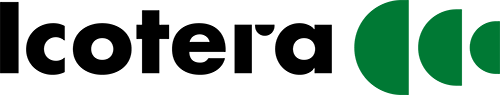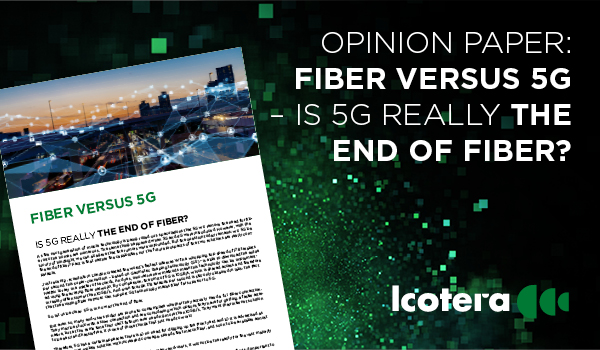Wi-Fi has without a doubt become the preferred connectivity technology inside the majority of people’s households. But with Wi-Fi comes certain challenges, and many businesses have started to offer extenders to resolve coverage issues. But are extenders a good idea? Or are they just a quick fix?
As an ISP, your single most important selling point to the end-user is how much throughput you can provide. Let's say you offer a 1,000 Mbps service. That throughput is then what the customer expects and, in most cases, that's exactly what the customer will get – but only when a customer device is wired up to the router.
Unfortunately, there is an inverse relationship between Wi-Fi signal strength and router distance. In other words, the strength of a wireless signal decreases as the distance to the router increases. So, whenever a device is wirelessly connected to the access point, the limitations of the technology mean that the actual throughput drops below that all-important selling point.
Using a Wi-Fi extender will at first glance seem to solve the coverage problem by providing the increased signal strength to the end-user device. However, the ISP will have no awareness of (or access to) these extending devices. Consequently, when the end-user contacts the help desk, the result will be extensive troubleshooting – a long, costly support session for which the ISP will have to cover the cost.
So, what is the right solution to the coverage issue? To extend or not to extend?
The truth behind range extenders
The ability to connect just about anything to the internet is what the connected home is all about. Unfortunately, the more devices connected, the greater the pressure on the Wi-Fi network, and for ISPs, customer satisfaction decreases proportionally to throughput.
Extenders can – at first glance – solve these issues. Once installed, the end-user casts an eye over at the device, sees the increased signal, and breathes a sigh of relief while thinking, "Problem solved!"
Well, not quite. There's a catch…
First of all, Wi-Fi extenders reduce throughput. In other words, decreased performance, and lowering customer experience. How? Well, simply put, because the access point transmits a signal, which is then received by the extender, which then retransmits that signal to connected devices (or another extender), but each retransmission comes at a cost – it dramatically decreases throughput.
--------------------------------------------------------------------------------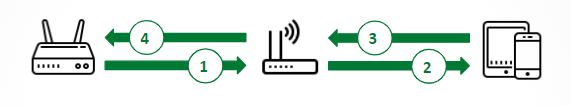
In a simplified way* Wi-Fi transmission through air on the same channel can be considered as a half-duplex technology, the extender cannot transmit and receive signals at the same time. The Rx would simply be soaked by the strong Tx. First the extender listens (1) , then it retransmits (2). Same applies for the upload path: (3) and (4).
Consequence: Total throughput is cut by 50% every time a “hop” is added by a Wi-Fi extender:

* The complete picture is also considering the air-time issues, where multiple units are consuming the same airtime. This will ad even bigger throughput decrease to the calculations above.
--------------------------------------------------------------------------------
What's more, transmission and retransmission through several devices will influence the latency. This means more congestion and thus longer response times. Gamers are particularly worried about this, but it can also affect users who attend online meetings and other real-time events.
Premium access points – the solution that will stand the test of time
The best solution is to install the best system in the first place: a premium access point (AP) with 8x8 antennas – that's eight antennas for transmitting and eight antennas for receiving, all working independently to increase the throughput for nearby devices.
With multiple antennas, the AP can take advantage of beamforming – a technique that focuses a wireless signal at a specific receiving device, instead of the signal being scattered in all directions. This results in a connection that is more direct, more reliable, and faster. The technology isn't new, but it has advanced and the increased number of antennas in the new Wi-Fi 6 standard makes it possible to enhance the signal strength by as much as 60 percent.
According to calculations made by a leading Nordic ISP, the Wi-Fi 6 standard enables coverage of approximately eight out of every ten homes with just a single access point – and no extenders.
In the last 20% where an extender is necessary, experts recommend using an extender that is part of the ISPs solution. Doing this will offer a lot of advantages when it comes to control mechanisms, performance and efficient troubleshooting.
And, while on the subject of performance, if an extender must be added, connecting the AP and the extender by a cable is highly recommended to maximize airtime utilization.
To extend or not to extend?
That is still the question. However, our recommendation is pretty clear:
Avoid adding extenders to a Wi-Fi network. A premium access point is the way to go, if you want to keep your customer satisfaction high, your support costs down, and your total cost of ownership low.
--------------------------------------------------------------------------------

Want to know more?
Feel free to contact our Technical Program Manager, Jens Bundgaard,
at jbu@icotera.co for a chat about use of Wi-Fi extenders vs. high performing routers.
--------------------------------------------------------------------------------
Curious about why the issue of 5G and fiber isn’t a question of either/or?
Download our opinion paper Fiber versus 5G - is 5G really the end of fiber here